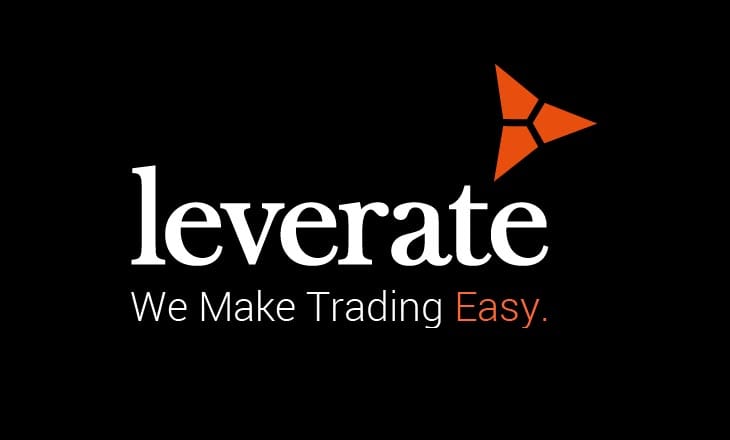Leverate, the financial trading solutions provider, announced the latest developments to their product range of LX Tools and the LXFeed.
A number of the developments made to the LX Tools now include the ability to define per security, if the security is tradeable or should just be enabled.
- If enabled traders will view the symbol in grey, indicating that it is not available to be traded.
- If it is defined as tradeable, the trader is able to open a position for that symbol. This helps to reduce confusion as traders seek to open new positions.
LXTools has been enhanced with a number of tools for editing per instrument or in bulk. For additional ease-of- use a search box has also been added to each tab, this replaces the old UI, where searches were performed only in relation to the relevant column.
New features associated with the LXFeed include an agent tab where you can assign exchanges and symbols. Prior to this, the tab displayed agents in a “read-only” format, now brokers can also set definitions for each type of agent.
A Journal tab has also been added which logs all the activity undertaken by admin users, displaying the time, action and IP address of the user for each action.
Further to this an alert system has been installed, whereby Leverate’s support team get notified of issues associated with the feeds, be it symbols not running, no ticks etc. This allows for a much more efficient process in being able to address issues promptly as they arise.